Earlier this year, we published the results from our 2017 Learning and Remembering Survey. In the survey, we asked respondents to tell us what learning trends or new training delivery methods they are most excited about for 2017. The number one answer? Microlearning. 18% of respondents said they’re excited about microlearning for the year ahead. The overall breakdown of trends cited lines up with the type of solutions we have been creating in recent months:
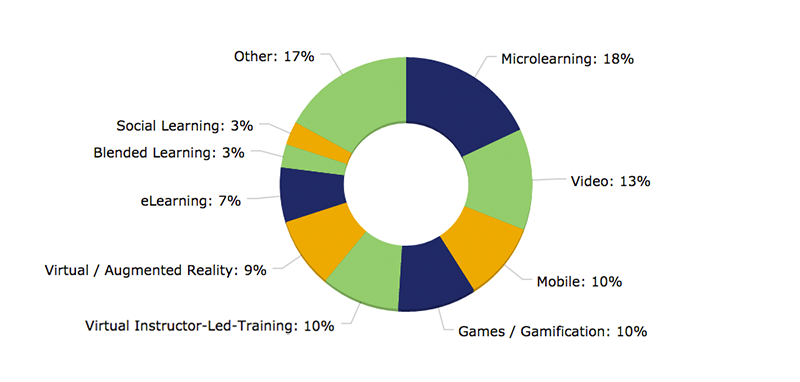
Microlearning can take many different shapes. Some use short videos. Others create short tutorials that are mobile-optimized. Many turn to bite-sized games.
With that being said, just because people are excited about microlearning, doesn’t mean they know the proper way to incorporate it into their training strategy. I hope this article will help you discover what microlearning is, what it’s not and how to effectively blend it into your 2017 strategies.
Small but mighty microlearning

There are lots of ways to describe microlearning. I think eLearning Heroes says it best when they compare it to one of my favorite things: food! The idea is simple. A large eLearning course is like an entire cake. It’s something you wouldn’t eat all by yourself and you have to give it plenty of time to digest.
Microlearning, on the other hand, is like a batch of mini-muffins: easy to eat in just a few bites. Likewise, microlearning delivers content to learners in small, bite-sized pieces. It allows learners to focus on a single objective for about 5-7 minutes at a time.
There are plenty of reasons why microlearning is a good training tool. Let’s take a look at a few.
Microlearning is a valuable reinforcement method.
The first word that comes to mind when I hear the word microlearning is reinforcement. What do you really think sales reps will remember from a 3-day product launch meeting if you don’t follow up after training? Microlearning allows you to reinforce the most important concepts and need-t0-know information after a training event without requiring a large time commitment from learners.
We designed Knowledge Guru’s new Drive app with this use case in mind. The app delivers customized daily mini-games to learners on their mobile devices. Each day of play takes only five minutes to complete.
Microlearning is useful if you want to space content out over time.
The challenges and cost of not remembering are staggering. The good news is that proven strategies (like microlearning) exist that inhibit forgetting and enhance remembering. We recommend using a 10-minute microlearning snippet to introduce a concept, a live meeting to elaborate on it, and a reinforcement game offered later (such as Knowledge Guru) to provide additional repetitions. Also consider sending simple email messages or a link to a short video that reinforces, or reiterates a message.
Spacing is only one part of remembering. Repetition is the second part. Our brains constantly set priorities for us cognitively. The brain continually assesses what info and skills are essential to us and lets go of what is not. Frequent repetitions cue our brain that something is important and needs to be retained. Microlearning allows organizations to deliver these frequent repetitions to learners in small, easy-to-access chunks of content.
Busy employees need something quick and easy to access.
Let’s face it: the people you train are busy and likely feel they can’t commit much time or attention to training once they are out of the new hire phase. Sales reps are out in the field most of the day and have little time to sit down at a laptop. Call center reps work in high production environments where they’re on the phone all day with limited time for anything else. Most people simply don’t have time to take training all at once. But microlearning could be a good solution to help people fit learning into their busy schedules.
When microlearning is not so mighty
Microlearning may be an optimal solution in the situations mentioned above. And lots of organizations think learners need microlearning. When in reality, microlearning may not be the right solution for their employees at all.
Two years ago, BLP President, Sharon Boller, wrote an article for ATD on microlearning myths. Her assertions on microlearning still stand today.
Microlearning can’t help learners go from novice to expert.
In order to sustain a successful product launch, you want your reps to know your product(s) inside and out. Sales reps need to confidently communicate the points of differentiation that drive the value of the product based on each customer’s needs.
When you need to help learners become experts, a microlearning module is not enough. It takes longer periods of time to develop more in-depth knowledge or advanced skills.
Microlearning is no replacement for performance support.
Microlearning is great for spacing learning out over time into small chunks or reinforcing a larger training experience. But what about when learners simply need to look something up? This is where performance support comes in. For instance, sales reps might find it difficult to keep up with new product releases and need a way to easily reference them. Sharon suggests:
“In this scenario consider creating a Google-esque type of search tool rather than one-off micro-learning modules. You can house all those micro-modules within your Google-esque environment.”
Microlearning should include less content than a full-sized course.
This one should be obvious, right? If the content learners need to know barely fits in a one-hour eLearning course, you shouldn’t try to simply replace that course with a 5-minute microlearning module. You’ll have to either strip the content down to the essentials or break one longer course into several smaller micro-lessons. You might also use a microlearning solution to reinforce the key points from the course.
Is microlearning right for your organization?
When deciding how to deliver training, you want to make sure you understand exactly who your learners are and what they need. Our Training Needs Analysis worksheet will help you ask the right questions, zero in on the “need to have” information, and make a sound plan for identifying the right learning solution.





I would love access to the needs analysis worksheet. I clicked the “Access Worksheet” link, filled out the form, but nothing happened. Should a new link have appeared or an email been sent with a link to the worksheet? I tried in both IE and Chrome with no luck. Thanks!
You’ll receive an email with a link to download the worksheet.